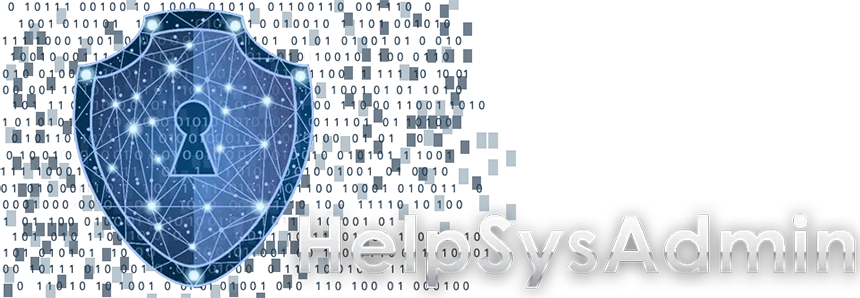Este post também está disponível em:
Nowadays, more and more we want faster sites, for that it is necessary a good configuration of server, VPS or Dedicated, but it is not enough to just think about the processor and ram memory. The I/O (Input/Output) speed, that is, the speed at which the server can read and write data to the disk, is essential for the performance of websites on the server.
A good disk can give you performance benefits and increase your site’s speed and ranking.
Most data centers and hosting providers offer cached SSD or SSD disk space, a few still use the old magnetic HDD.
In this article we will see a simple way to check your server’s I/O speed (VPS/Dedicated)
Command to check disk I/O speed:
dd if=/dev/zero of=test bs=64k count=16k conv=fdatasync && rm -rf test
[root@helpsysadmin ~]$ dd if=/dev/zero of=test bs=64k count=16k conv=fdatasync && rm -rf test 16384+0 records in 16384+0 records out 1073741824 bytes (1.1 GB) copied, 2.31902 s, 463 MB/s
Here we can see a very fast disk ” 463 MB/s “, this is for sure a good SSD disk.
If your disk returns a low value like 85/90 MB/s , I suggest changing disk or provider.
HelpSysAdmin can help you optimize your server for superior performance.