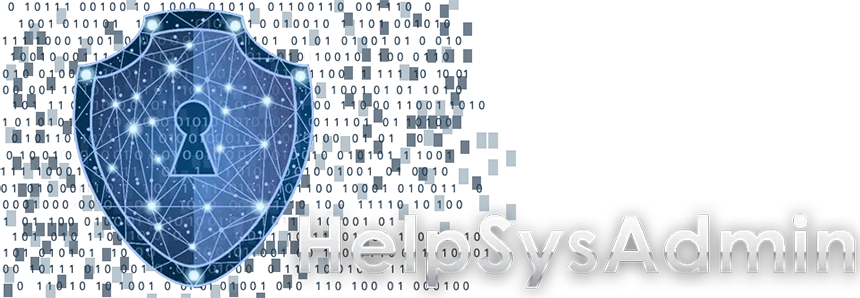Este post também está disponível em:
Day by day, we analyze various points of the servers of our “Server Management” customers in order to maximize performance and security.
In this post I will present 2 benchmark scripts that we use, and then a brief introduction of the Phoronix Test Suite system.
bench .sh
This script displays important system information, runs network speed test at various checkpoints and writes data to disk (IO speed) of Linux server.
wget -qO- bench.sh | bash
VPS Benchmarks
Before running this script install ioping and hdparm
Red Hat/CentOS and derivatives
yum install ioping hdparm -y
Debian/Ubuntu and derivatives
apt ioping hdparm -y
Run the test
wget https://busylog.net/FILES2DW/busytest.sh -O - -o /dev/null | bash
This script checks
– network upload speed through multiple checkpoints.
– speed test of writing data to disk.
– test read speed of data on disk (not cached).
– tests the speed of openSSL in creating public and private SSL keys.
Phoronix Test Suit
ThePhoronix Test Suit in my opinion it is the most comprehensive open source testing and benchmarking system today. Available for Linux, Solaris, macOS, Windows and BSD.
Phoronix has over 600 individual test profiles and over 200 test suites available by default.
At the end of the tests it is possible to load the test results, profiles and suites to the OpenBenchmarking.org. On this site you can make side-by-side comparisons of results, and use as a central place to store and share test results.
The intention in this post is just to present the system.
Soon in another post I will address the installation and use of Phoronix.